BenQ RP6504 65" Board Pro Interactive Panel
Teach in ways you never imagined
The BenQ RP6504 Board Pro is a premium Google EDLA-certified smart board, designed to protect your eyes, improve classroom air quality, and defend against germs. It's the ultimate option for ensuring a safe and comfortable learning environment.
| BenQ RP6504 Summary | |
|---|---|
| Display | 65", 4K, 450 Nits Brightness |
| Computing | 8GB Memory | 64GB Storage |
| Operating System | Android 13 EDLA with Google Play Store |
| Main Connections | USB-C Single Cable 'Data, Video, & Power', 4x HDMI ports |
| Audio | 2x 20 Watt Speakers, 16 Watt Subwoofer, 8 Microphone Array |
| Wireless | Included |
| Wall Mount | Included |
| Interactive Pens | 2 Included |
| Warranty | 3 Years. On-Site in Metro Areas |
| Other Features | NFC & QR Code Log in, Air Sensor, Air Ionizer, Germ Resistant, Ambient Light Sensor, 100 Watt USB-C Power port |
Key Features
- Download useful apps directly from the Google Play Store
- Easy account management across Azure, Google, and Microsoft
- Access cloud drives with just one tap
- Germ Protection with Air Ionizer
- More Storage, More Powerful Processor, and Faster Touch response than Master Series

A VERY GOOGLE EXPERIENCE
The new EDLA-certified BenQ Board Pro RP6504 gives you the best possible classroom experience by combining the proven reliability of BenQ hardware and software with official Google services for education.

Google Play
Get access to your favorite education apps right on the BenQ Board.

Core Apps Included
Google core services come pre-installed on the RP6504

Collaboration tools
Use any of the Google Docs Editors to open your files directly on the board.
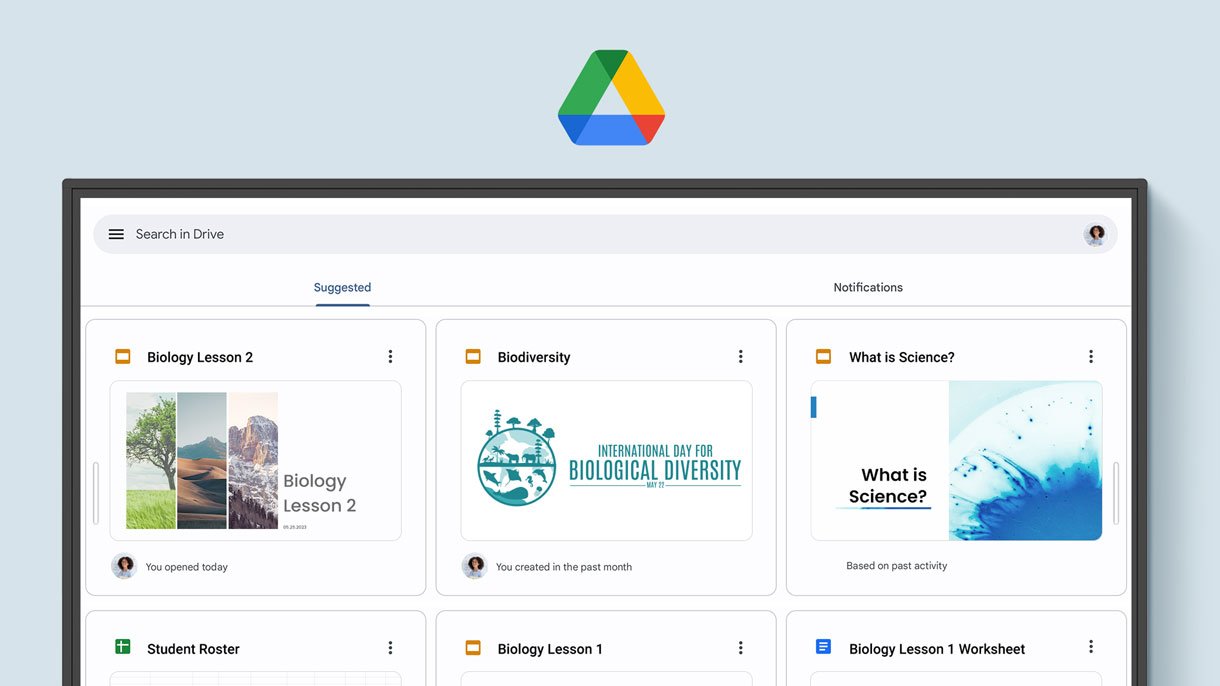
Access your files
With Google Drive on the board, you can conveniently open your cloud-based teaching materials and then save them back to your drive once class is done.
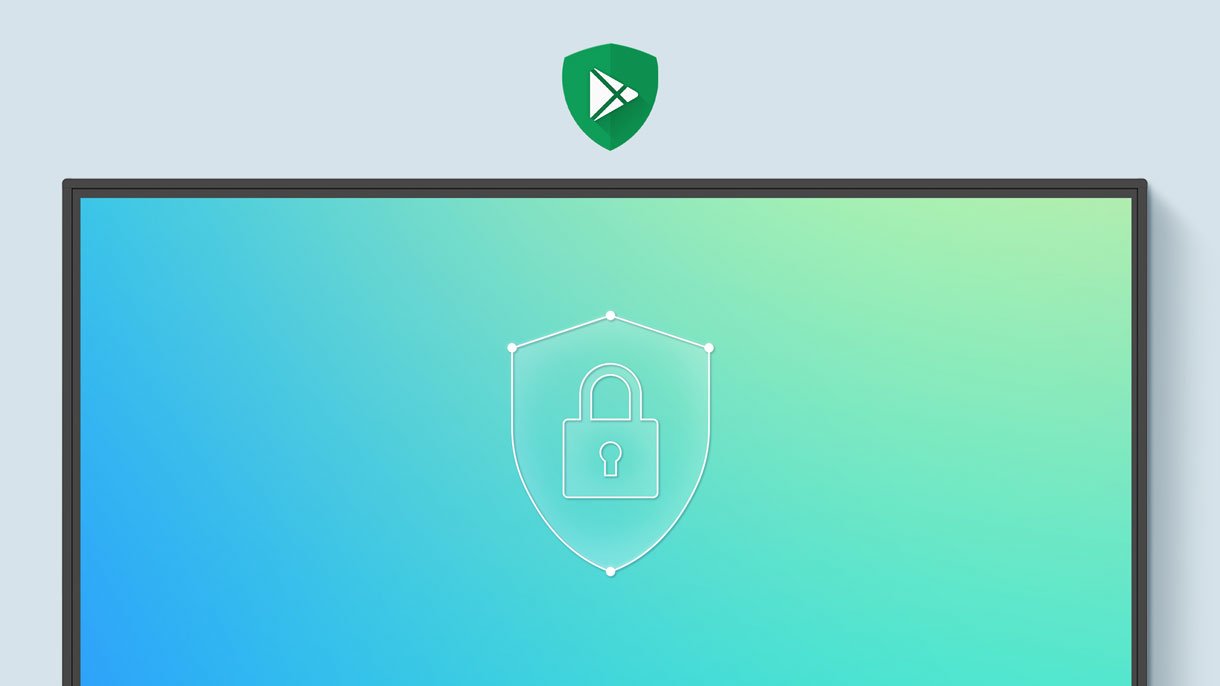
The enhanced security you expect
Google Play Protect helps safeguard your displays and prevents you from installing potentially harmful apps and malware.

Hey Google!
Get a helping hand while teaching by speaking to Google Assistant from your remote
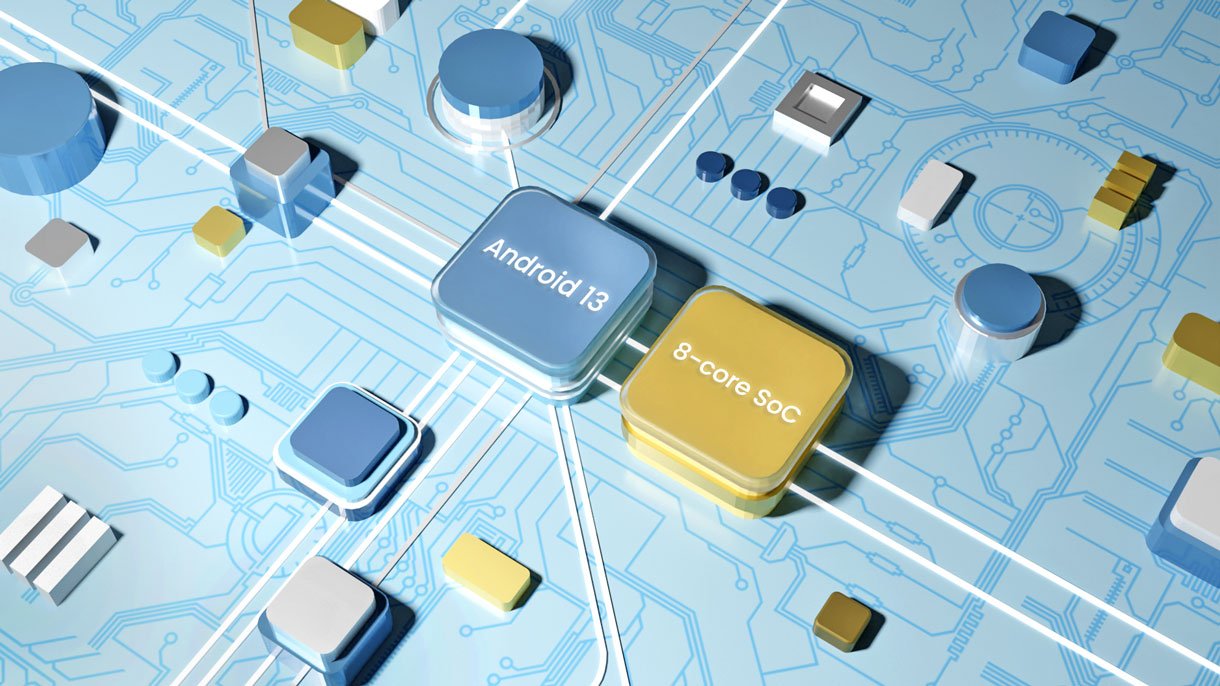
Rely on efficient and cutting-edge performance
The RP6504 runs official Android 13 on an 8-core Pro chipset ensuring futureproof and consistent performance.
An unlimited canvas
EZWrite is a powerful and feature-packed whiteboard with a collection of tools designed for more engaging lessons. Students can collaborate on the board whether you’re teaching in person or online.
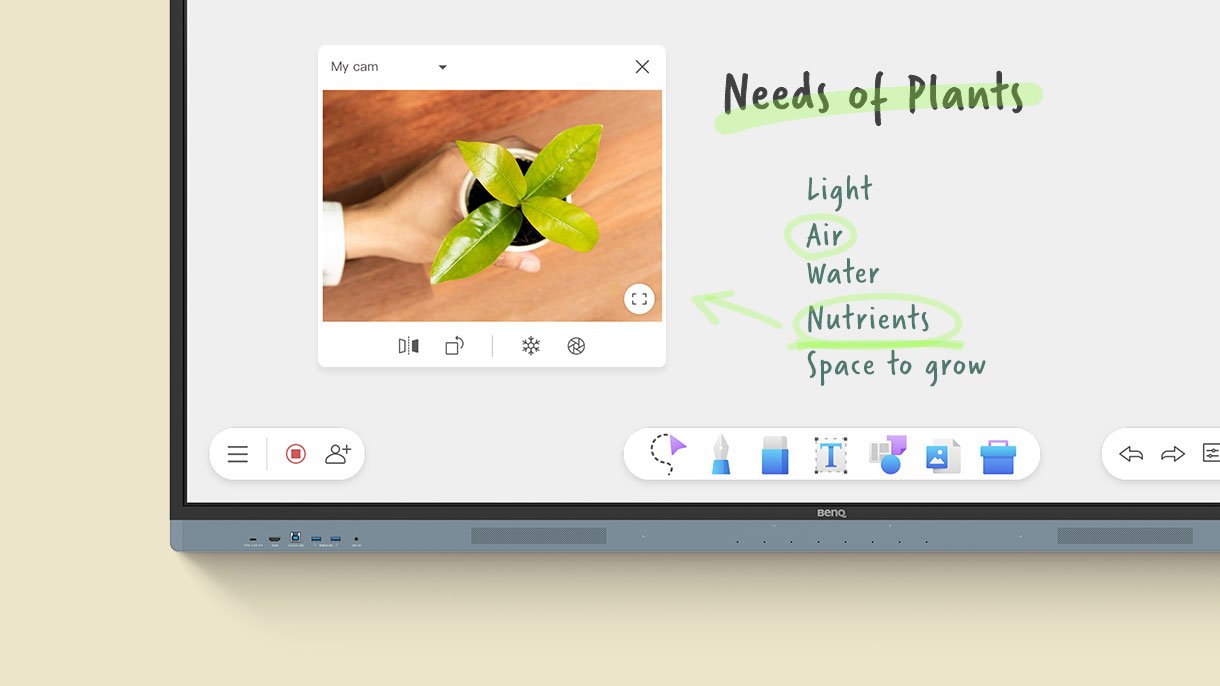
No ordinary Whiteboard
EZWrite 6 lets you do more than just write and draw. You can expand the size of your canvas, split it into sections, pull up templates and measuring tools, and even share your live camera feed.
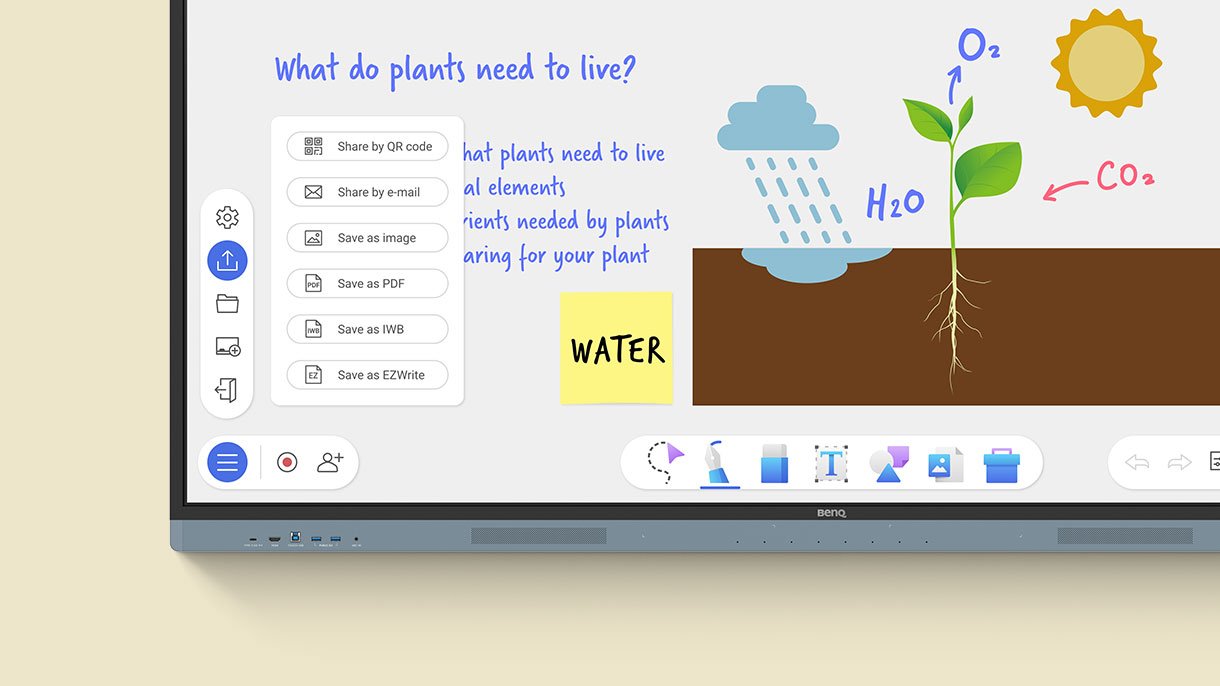
Import. Edit. Share.
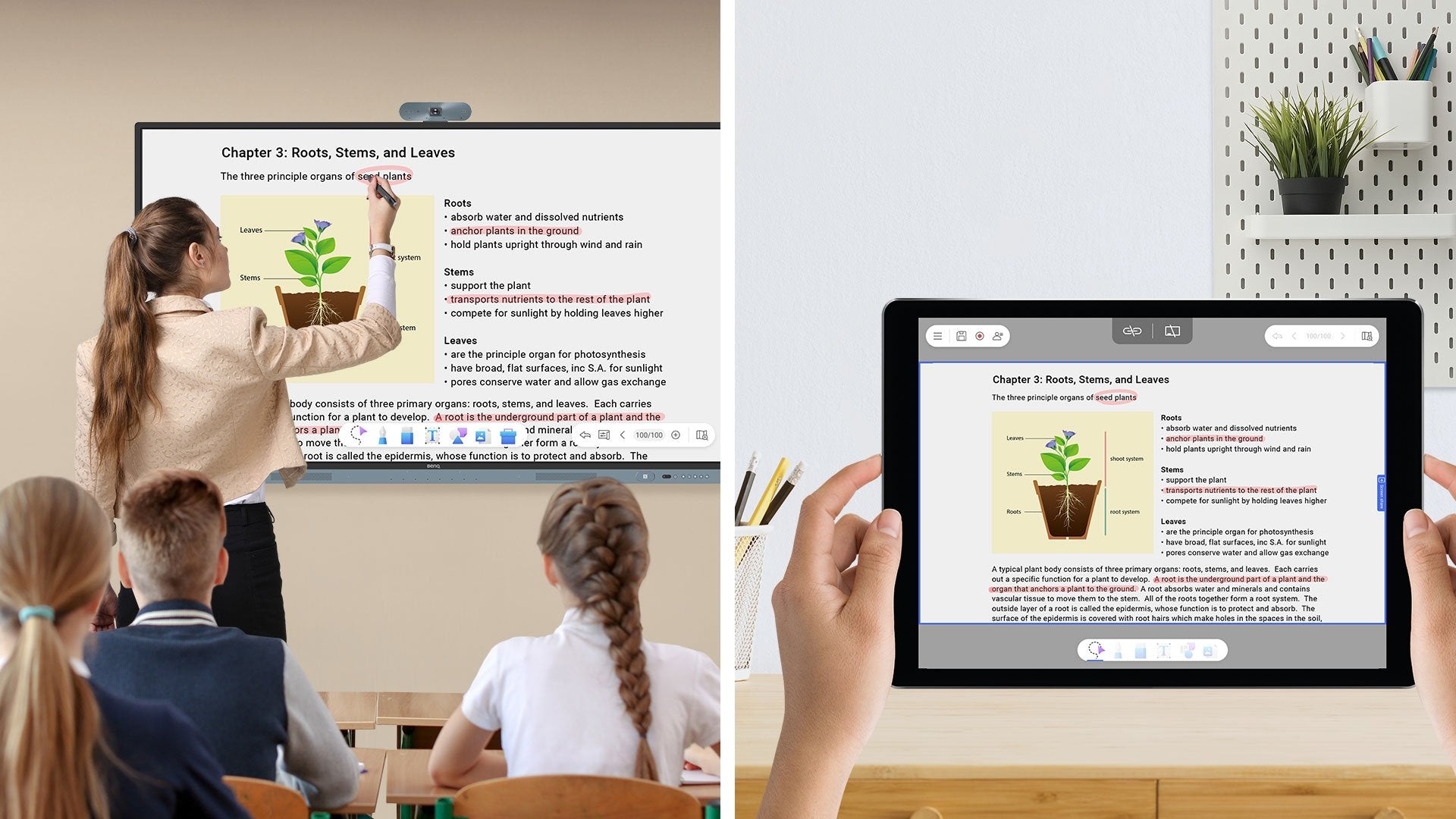
Hybrid Classrooms
AI tools for accessibility and inclusivity
- Text-to-speech
Have written text read aloud for everyone in class
- Multilingual translation
Translate resources to different languages and access a world of content. - OCR
Convert text directly from images and documents to an editable format.
Made for Collaboration
The RP6504 Board Pro interactive display is ready to facilitate effective and engaging discussions right out of the box.
- Unique Login Experience
Save time by logging in to the RP04 with a simple tap of your NFC card or by scanning the QR code with your phone. Access your cloud storage and load personal settings on any BenQ Board Pro easily and securely.
- Instant Screen Share
No need for cables to present your content. With InstaShare 2, teachers and students can wirelessly cast their laptop and tablet screens to the BenQ Board from wherever they are in the room.
- Shortcuts on the Side
Accessible with just a tap, the sidebar gives you quick access to the Home screen, input sources, EZWrite, and all your most-used apps.
- Streamlined Connectivity
The RP6504 has multiple ports at the front for convenient connectivity. It also features a 100W USB-C port that lets you display screens, charge devices, and enable touchback.

Immersive Audio and Crystal-Clear Sound Pickup
Seamless Wireless Sharing of Diverse Content
Enhance presentations and discussions to captivate everyone involved. Team members can effortlessly share images, videos, or even live camera feeds from their laptops, tablets, or mobile phones simultaneously.
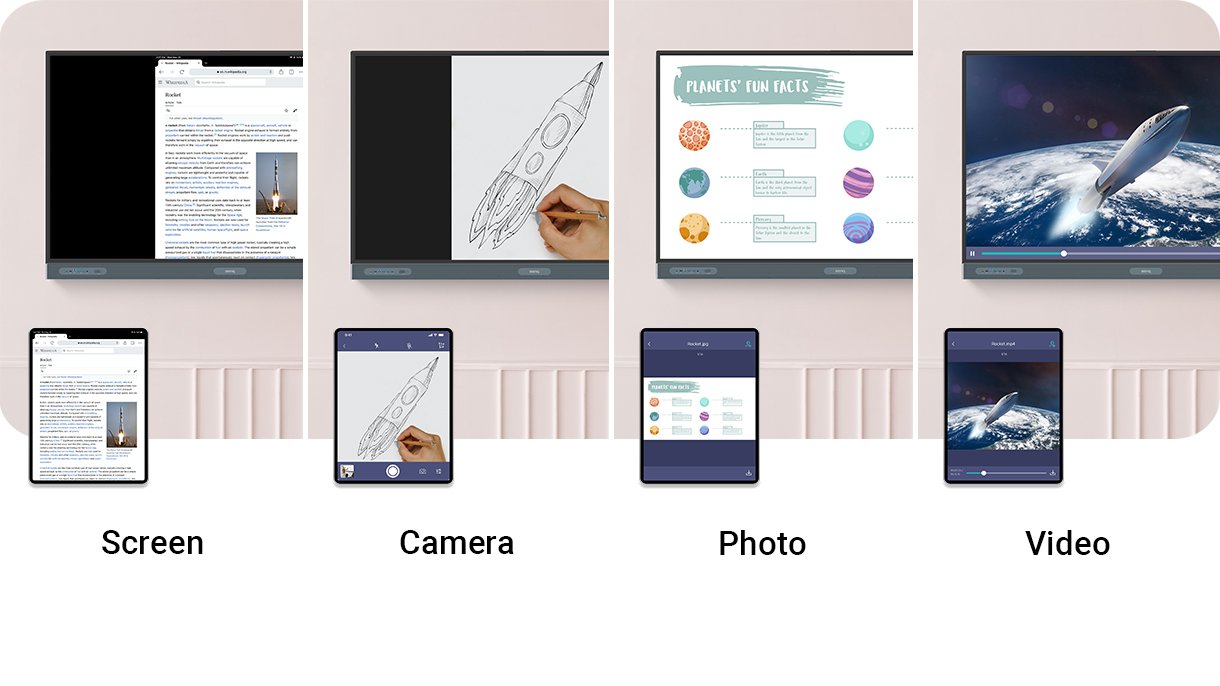
Only the Best for your Eyes
The RP6504 is the first and only Eyesafe® Certified 2.0 smart board, offeing the highest level of protection available for the eyes. The display prevents eye strain by greatly reducing high-energy blue light while maintaining the screen’s vivid colours.

Germ Protection
Shared surfaces can easily become vectors of germs in the classroom. The RP6504’s pens and remote control have been made germ-resistant for extended protection.

Air Ionizer
The BenQ Board Pro is the only smart board with a built-in air ionizer that helps regulate impurities when pollutant levels rise.
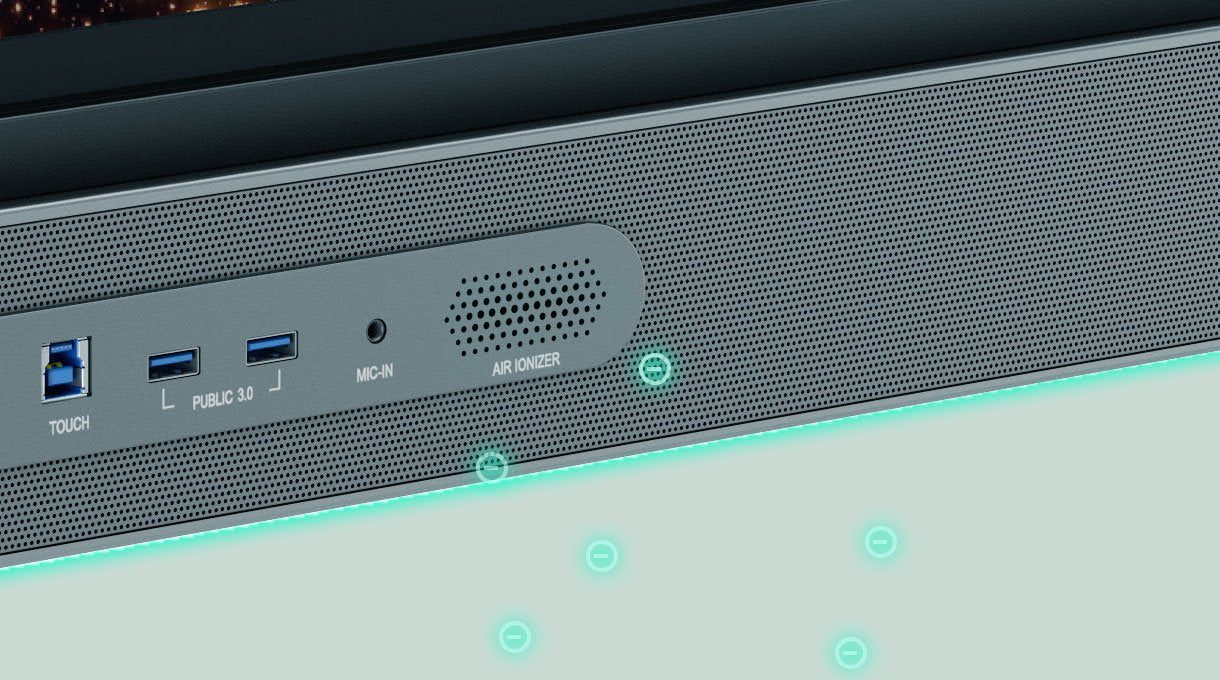
RP6504 Dimensions
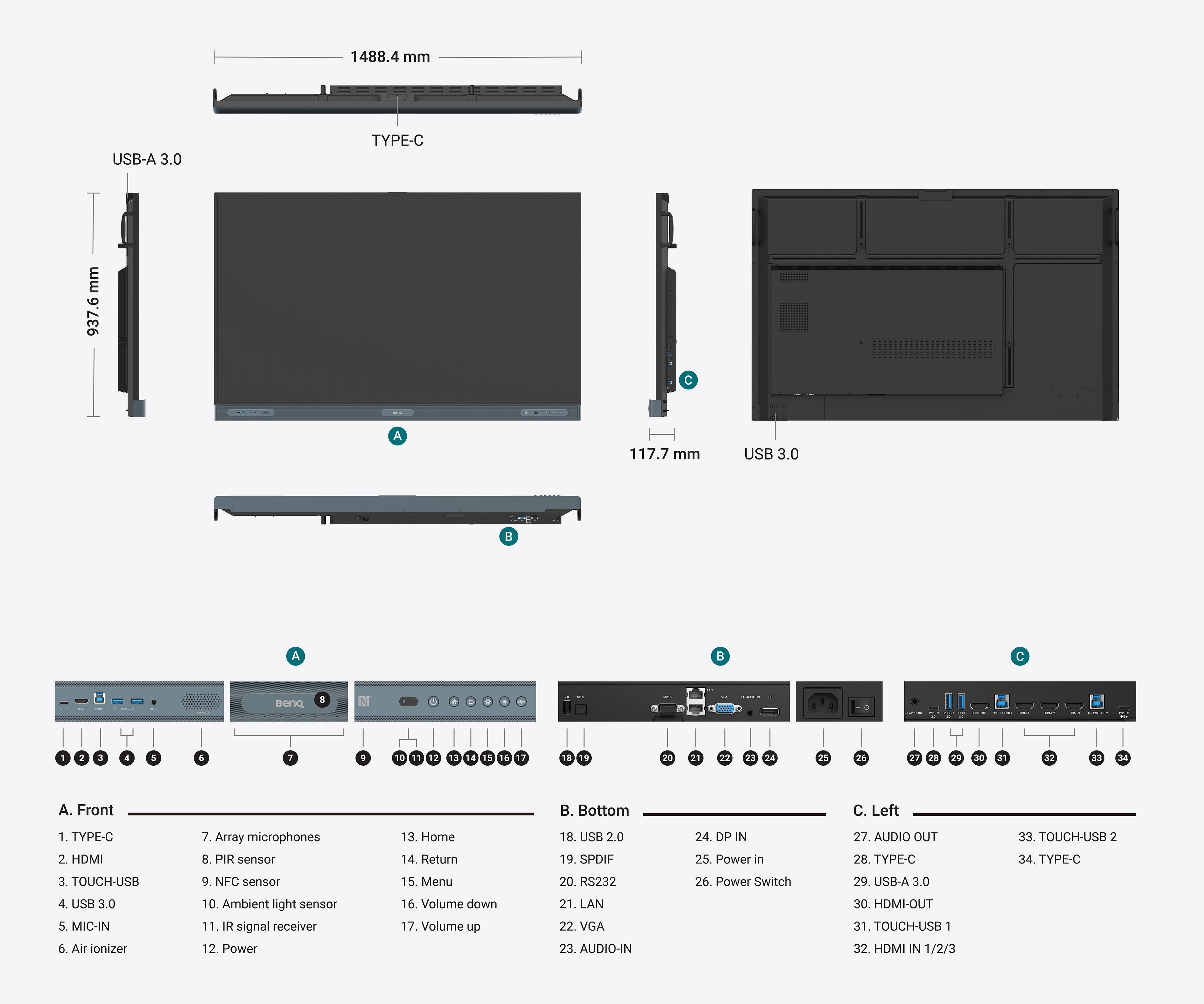
| Panel | |
|---|---|
| Screen size | 65" |
| Panel type | IPS |
| Active area | 1428.5 × 803.5 mm |
| Resolution | UHD 3840 × 2160 pixels |
| Orientation | Landscape |
| Aspect ratio | 16:9 |
| Panel brightness (typical) | 450 nits |
| Contrast ratio (typical) | 1200:1 |
| Dynamic contrast ratio | |
| Color gamut | 72% NTSC |
| Color depth | 10-bit |
| Backlight life (typical) | 50,000 hrs |
| Glass | |
| Germ-resistant technology | Nano-ionic silver |
| Anti-glare | Yes |
| Hardness | 9H tempered |
| Touch screen | |
| Touch technology | High Precision IR |
| Touch points | up to 50 |
| Touch response time | < 2.5 ms |
| System | |
| Memory | Storage | 8GB I 64GB |
| OS | Android 13 (EDLA) |
| GPU | Arm Mali-G57 MC5 |
| CPU | Arm Cortex-A78 × 4 + A55 × 4 |
| Connectivity | |
| VGA | 1 |
| HDMI (in | out) | 4 × HDMI 2.0 | 1 × HDMI 2.0 |
| DisplayPort | 1 × 1.2a |
| USB-A | 7 × 3.0, 1 × 2.0 |
| USB-C | 1 × 3.0 (PD 100 W), 2 × 3.0, 1 × 2.0 (PD 65 W) |
| USB-B (for touch) | 3 × 3.0 |
| 3.5 mm Line in (1) | Mic × 1 |
| 3.5 mm Line in (2) | PC Audio × 1 |
| 3.5 mm Line out | Earphone × 1 |
| OPS slot (for slot-in PC) | 1 |
| Wi-Fi | Wi-Fi 6 |
| Bluetooth® | Bluetooth 5.2 |
| S/PDIF out | 1 (optical) |
| Ethernet | 2 |
| RS-232 | 1 |
| Built-in peripherals | |
| NFC sensor | Yes |
| Ambient light sensor | Yes |
| IR sensor | Yes |
| Motion Sensor | Yes |
| Microphone | 8-microphone array (range: up to 8 m | 26ft) |
| Speaker | 2 × 20 W (max) |
| Subwoofer | 1 x 16 W |
| Air Sensor | CO₂, PM₂.₅, PM₁₀, TVOC, CH₂O, temperature, humidity |
| Air Ionizer | Yes |
| Power | |
| ENERGY STAR® | Yes |
| Power | AC 100-240V 50/60Hz |
| Standby power consumption | <0.5 W |
| Typical power consumption | 95.0 W |
| Physical | |
| Dimensions (W x H x D) | 1488.4 × 937.6 × 117.7 mm (58.6 × 36.9 × 4.6 inch) |
| Shipping dimensions (W x H x D) | 1628 × 1024 × 208 mm (64.1 × 40.3 × 8.2 inch) |
| Weight (product I shipping) | 40.6 kg | 47.8 kg (89.5 lbs | 105.4 lbs) |
| Mount (screws) | VESA 600 × 400 mm (4 × M8 × 25L) |
| Pen Tray | Yes |
| Environment | |
| Operating temperature | 0°C ~ 40°C | 32°F ~ 104°F |
| Storage temperature | -10°C ~ 60°C | 14°F ~ 140°F |
| Storage humidity | 10% ~ 90% RH Non-Condensing |
| Operating humidity | 10% ~ 90% RH non-condensing |
| Software | |
| Whiteboarding | EZWrite 6.0 |
| Wireless screen sharing | InstaShare 2 |
| Device management | DMS |
| Account management | AMS |
| Quick access tool | Floating Tool |
| Broadcast system | X-Sign Broadcast |
| Accessories | |
| Cables | 1 × VGA (3 m | 9.8 ft), 1 × HDMI (3 m | 9.8 ft), 1 × USB-B for touch (3 m | 9.8 ft), 1 × USB-C (1.5 m | 4.9 ft) |
| Wall mount | 1 |
| Pen | 2 |
| Remote control | 1 |









